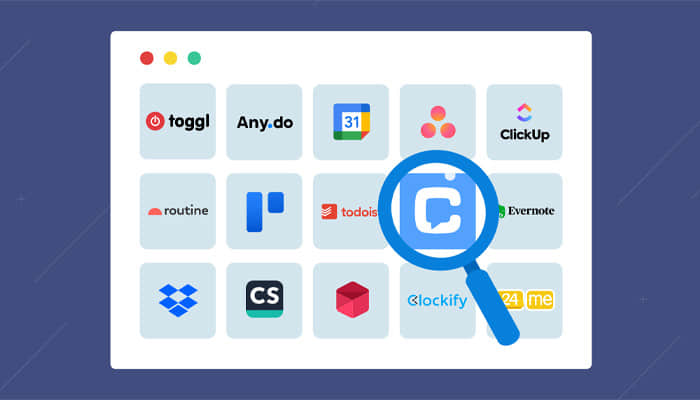Enhancing Data Security in Clerical Roles: Best Practices and Tools

Clerical jobs in today’s society also involve the handling of data and this makes it exceedingly important that data is protected at all costs. Clerks deal with lots of sensitive information daily, and due to this fact, they are at risk of cyberattacks. Protecting such data is equally important especially if you are working in a clerical capacity. Based on the proposed and observed methods of data security, this article will give insight and review on how this can be improved in clerk jobs.
Why Data Security Matters in Clerical Roles
Employees in the clerical staff work with documents that may contain personal information, financial data, etc. A breach also has a great impact, it can cause identity theft, monetary loss, and legal problems. It is there clear that by adhering to the right measures of data security, clerical workers can safeguard their institutions as well as the people to whom the data belongs.
Best Practices for Data Security

Here are some simple yet effective practices to ensure data security in your clerical role:
1. Use Strong Passwords
- Always use strong, unique passwords for different accounts.
- Combine letters, numbers, and symbols.
- Change passwords regularly and avoid using the same password for multiple accounts.
2. Enable Two-Factor Authentication (2FA)
- Two-factor authentication adds an extra layer of security.
- It requires a second form of identification, such as a text message code or a fingerprint scan.
- This makes it harder for unauthorized users to access sensitive data.
3. Keep Software Updated
- Regularly update your software, including antivirus programs and operating systems.
- Updates often contain patches for security vulnerabilities.
- Enable automatic updates to ensure your systems are always protected.
4. Be Cautious with Emails
- Phishing emails are a common method for cyberattacks.
- Be wary of emails from unknown senders, especially if they contain links or attachments.
- Verify the sender’s identity before clicking on any links or downloading attachments.
5. Secure Physical Documents
- Not all data is digital; physical documents need protection too.
- Store sensitive documents in locked cabinets.
- Shred documents that are no longer needed instead of just throwing them away.
6. Limit Access to Sensitive Information
- Only share sensitive information with those who need it.
- Use permissions and access controls to restrict who can view or edit data.
- Monitor who accesses sensitive information and how it’s used.
7. Regularly Back Up Data
- Back up important data regularly to an external hard drive or cloud storage.
- Ensure backups are encrypted to protect them from unauthorized access.
- Regular backups help recover data in case of a breach or system failure.
Essential Tools for Enhancing Data Security

Using the right tools can significantly boost data security in clerical roles. Here are some essential tools to consider:
Password Managers
- A password manager can generate and store strong, unique passwords for different accounts.
- It ensures you don’t have to remember multiple complex passwords, reducing the risk of using weak or repetitive passwords.
Encryption Software
- Encryption software protects data by converting it into a code that only authorized users can decrypt.
- Use encryption for sensitive files, emails, and backups to keep data secure.
Antivirus and Anti-Malware Programs
- These programs protect your computer from viruses, malware, and other cyber threats.
- Keep them updated to protect against the latest threats.
Firewall Protection
- A firewall acts as a barrier between your computer and potential threats from the internet.
- It monitors incoming and outgoing traffic and blocks unauthorized access.
Secure Cloud Storage
- Storing data in a secure cloud service ensures it’s protected with encryption and regular backups.
- Choose a reputable cloud provider that complies with industry security standards.
VPN (Virtual Private Network)
- A VPN encrypts your internet connection, protecting your data from being intercepted by hackers.
- Use a VPN when accessing sensitive information on public Wi-Fi networks.
Conclusion

Improving data security of clerical positions is very significant as it deals with the issue of cyber risks to important data. Based on such measures as using passwords, two-factor authentications, and physical document security, we are able to minimize clerical staff data breach incidences. However, password managers or masters, file encryption, and cloud storage also help to build reliable data protection instruments.
In the current world, data breaches are now almost a norm, and hence to protect data, preventive measures as no longer optional. Through the adoption of the above practices and tools, it is established that clerical workers can greatly aid in protecting their organization’s data and maintaining and building clientele and stakeholder trust.