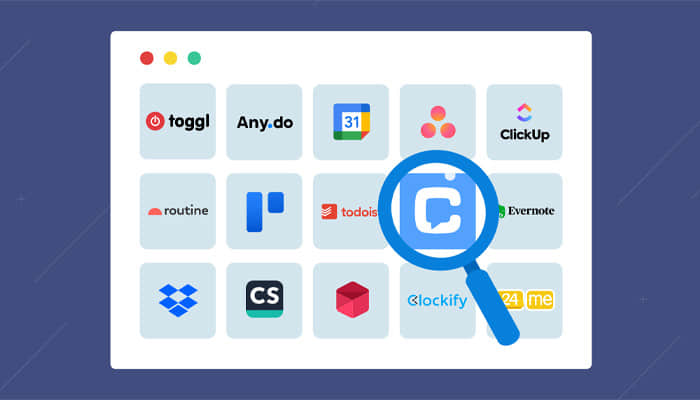How To Write a Professional Email (With Tips and Examples)

Email is a prevalent method of written communication, utilized both in professional settings and beyond. A well-crafted professional email conveys a friendly, clear, concise, and actionable message to the recipient. Mastering the art of writing such emails requires practice.
In this article, we explore the significance of knowing how to compose a professional email, provide guidance on how to do so, review sample emails, and address common questions regarding email communication.
Why is it essential to know how to write a professional email?
Due to its speed and efficiency, email is a common tool you’ll likely utilize in any role or industry. Since email and other digital communication methods lack the natural cues of face-to-face interactions, such as body language, it’s crucial to craft emails that are clear and precise. Knowing how to write a professional email can:
Save time
Enhance clarity
Demonstrate competence
Build a reputation for an individual or organization
How to write a professional email
1. Use a professional email address

A professional email address is one you use for work, oftentimes an email address you only use for work-related purposes or formal communications. While this is given to you by the organization in which you work, if you are sending an email before joining a company, you can still create a polished email address. The typical format is simply your name@ [the domain]. For example:
yourfullname@thedomain
firstname.lastname@thedomain
firstnamemiddleinitial.lastname@thedomain
Tip: A professional email typically consists of five elements: subject line, salutation, body, closing and signature.
2.Add a concise, informative subject line

This is a short phrase that clearly summarizes the reason for your email message or the goal of your communication. It’s important you include a subject line when sending a professional email so your audience knows exactly what to expect and is able to locate the message again easily, if needed. Here are some subject line tips to keep in mind for your next professional email:
Use less than 60 characters.
Clearly state the email’s goal in one sentence.
Consider starting with the recipient’s name.
For example:
Subject: Follow up: Product presentation
3.Greet the recipient with an appropriate salutation

The first line of your email typically serves as the greeting. It’s important for this greeting to match the professional tone of your message. The salutation can vary based on your relationship with the recipient. If you’re contacting someone you’ve never met or have a formal relationship with, like a hiring manager or new client, begin with “Dear.” For someone you know well or have a more casual professional relationship with, such as a colleague or manager, you can use “Hello” or “Hi.”
Madisyn McKee, a seasoned digital marketing and social media manager, offers this insight on professional emails:
“Professional emails should begin with a greeting and conclude with a sign-off. Use neutral language and avoid slang or colloquial expressions.”
—Madisyn McKee
Here are a few examples of greetings:
Hi Mr. Samson,
Hello Maria,
Dear Dr. Smith,
Dear colleagues,
Dear Jay Gupta
Tip: When sending a formal email, it’s advisable to use “Mr.” or “Ms.” followed by the recipient’s last name if you know their preferred gender pronouns. If you are unsure of their pronouns, use their full name.
4.Write the body of your email
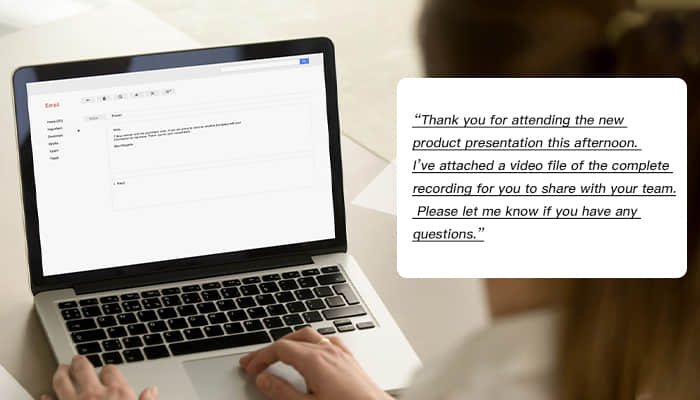
This section is where you share your full message, similar to the body of a letter. Regardless of the email’s length, which is often concise and direct, your message should be actionable and include a closing remark. For example:
“Thank you for attending the new product presentation this afternoon. I’ve attached a video file of the complete recording for you to share with your team. Please let me know if you have any questions.”
Tip: Ensure your tone aligns with your audience when composing your email message.
5. End emails with a sign-off and signature
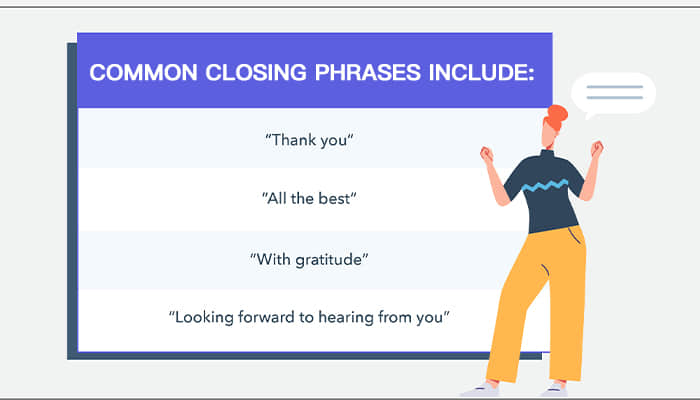
Your signature identifies you by name, title, and any other relevant information. Most email clients allow you to set up a fixed signature that automatically appears at the end of each email.
Common closing phrases include:
Regards,
Best,
Sincerely,
Thanks,
Kind regards,
Here’s an example of how to conclude an email:
Sincerely,
Jillian Jones
Senior Software Engineer
ABC Company, Inc.
6. Proofread your email

An error-free email reflects diligence and professionalism. Before sending, take a moment to check for spelling, grammar, or syntax mistakes. Also, confirm that you’ve included any files or attachments referenced in your message.
“When crafting a professional email, keep it straightforward, to the point, and free from grammatical or spelling errors.”
—Madisyn McKee
After proofreading, read your email as if you were the recipient. This can help you catch anything you might have missed during earlier drafts.
Tip: If it’s an important email for critical stakeholders, consider asking your supervisor or a trusted colleague to review it before sending.
7. Check your recipient fields

Before sending your email, verify that you’re addressing the correct person, people, or group. Ensure that email addresses are in the correct fields:
To: The email address of the person or group to whom your email is directed.
CC: Stands for “carbon copy.” Any address in this field will receive the same email but will not be directly addressed.
BCC: Similar to “CC,” but the email addresses in this field are hidden.
8. Schedule your email and send
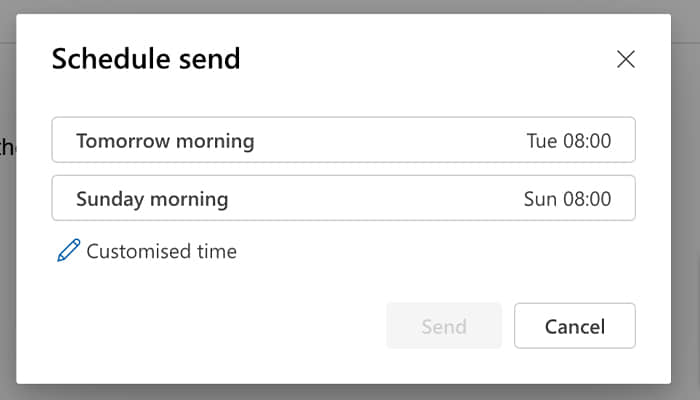
If you compose an email in advance or outside of normal hours, scheduling it can help manage your time and ensure it’s sent at an appropriate time for the recipient. All email clients have a scheduling feature.
9. Remember to follow up

Since people receive many emails daily, they may overlook or forget to respond to yours. If you haven’t received a reply within two working days, consider sending a friendly follow-up email.
Professional email templates
Here are three examples of professional email templates:
Email to a new contact
Subject line: [Brief description of the message contents]
My name is [your name], and I am [job title] at [company name]. I am writing to [one to two sentences describing your request].
[One to three sentences outlining your benefits or what you can offer in return].
[One sentence describing the next step].
Thank you for your time and consideration. I look forward to hearing from you.
Sincerely,
[Your name]
[Your title]
[Your company]
Email to a group
Subject line: [Subject] meeting canceled
Hi team,
The [meeting name] meeting scheduled for this [time frame] has been canceled.
I apologize for the late notice, but I know everyone will appreciate the extra time back in their day. We will reconvene at our regularly scheduled time on [date].
Thanks,
[Your name]
[Your title]
Follow-up email
Subject line: Re: Availability for introductory meeting
Hi [Name],
I wanted to check back in regarding the date for your meeting with [Name]. Please let me know if [date] or [date] works better for you.
Thank you!
[Your name]
[Your title]
[Your company]
Frequently asked questions
When should you use CC and BCC in an email?
Remember that “CC” sends a carbon copy to anyone in the CC field, while BCC sends a copy with the recipient’s address hidden. Use CC to keep others informed publicly, like colleagues on a project. You might want to use BCC in these situations:
When writing a mailing list of individuals who don’t know each other
When sending a newsletter to subscribers
When delivering a farewell message to colleagues or clients
What should be avoided in an email subject line?
Keep your email subject line professional and concise. In a brief phrase, summarize your email’s content to help recipients understand what to expect. Avoid making the subject line too vague or excessively long, as this could prevent recipients from reading it fully.
Tips for writing an email
Here are some key points to remember when composing emails:
Identify your goal: Determine what action you want the recipient to take after reading your email. Ensure that everything included in your message supports this goal.
Keep it concise: Your audience may have limited time to read your email, so make your message as brief as possible while including essential information. Avoid addressing multiple subjects at once to prevent overwhelming the reader.
Use proper etiquette: Start and end with courteous greetings to sound friendly and polite. Be considerate of the recipient’s time—unless it’s an emergency, refrain from emailing after hours or while they’re on leave.